If you are a Mac user and your microphone stays active even after your meetings on Zoom, then here’s how you can fix it.
According to ANI, Zoom has acknowledged a bug that appears to cause the microphone on Macs running macOS Monterey to stay on even after leaving a meeting; and the version 5.9.3 update on the app can only fix this.
Users have been complaining about the issue since December, as documented in a post on Zoom’s community forum.
As per ANI, several users noticed that the orange recording indicator light in the control centre appears when Zoom isn’t being used — the indicator light is a privacy feature introduced in Monterey that warns a user when an application is using your microphone.
This raised some privacy concerns, given Zoom had serious privacy vulnerability on Macs in the past. In 2020, the company was accused of misleading users about offering end-to-end encryption when it didn’t at the time.
A-Zoom representative later commented on the post, stating Zoom “experienced a bug relating to the Zoom client for macOS, which could show the orange indicator light continues to appear after having left a meeting, call, or webinar.”
The representative also noted that updating Zoom to version 5.9.3, which was released in late January, will fix the issue. Zoom first attempted to fix the bug in a December 5.9.1 update, as its release notes say Zoom “resolved an issue regarding the microphone light indicator being triggered when not in a meeting on macOS Monterey,” but it looks like this solution didn’t work for everyone.
“The Zoom client for macOS 5.9.3, released on January 25, 2022, fixed a bug involving the failure to properly terminate the microphone use post-meeting,” Zoom spokesperson Matt Nagel said.
He added, “Zoom has determined that this bug did not result in audio data being transmitted back to Zoom’s platform. As always, we recommend users make sure their Zoom client is updated to the latest version.”
 TRAI revamps website to connect with wider audience
TRAI revamps website to connect with wider audience 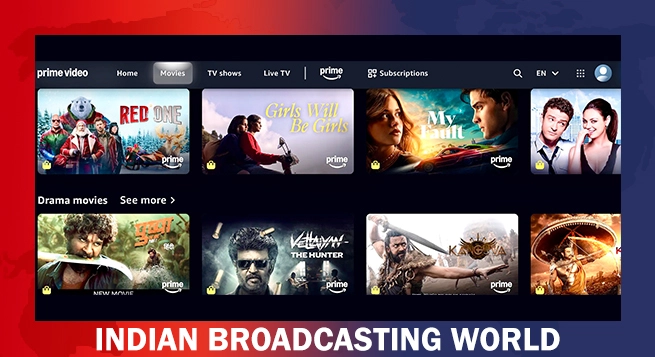 Prime Video to limit in India number of TV sets having access per subscription
Prime Video to limit in India number of TV sets having access per subscription  Delhi HC orders meta to remove deepfake videos of Rajat Sharma
Delhi HC orders meta to remove deepfake videos of Rajat Sharma  Govt. blocked 18 OTT platforms for obscene content in 2024
Govt. blocked 18 OTT platforms for obscene content in 2024  Broadcasting industry resists inclusion under Telecom Act
Broadcasting industry resists inclusion under Telecom Act  ‘Cobra Kai Season 6 Part 3’ set for February 2025 release on Netflix
‘Cobra Kai Season 6 Part 3’ set for February 2025 release on Netflix  Radio City unveils ‘WOKA Santa’ to spread Christmas cheer across 10 cities
Radio City unveils ‘WOKA Santa’ to spread Christmas cheer across 10 cities 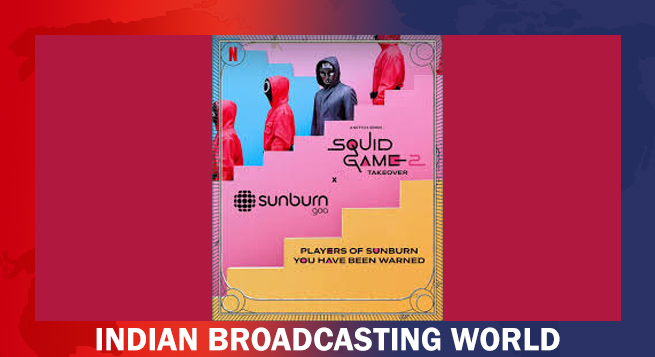 ‘Squid Game 2’ comes to Sunburn Goa 2024
‘Squid Game 2’ comes to Sunburn Goa 2024  Zee Telugu to premiere ‘Saripodhaa Sanivaaram’ on Dec 29
Zee Telugu to premiere ‘Saripodhaa Sanivaaram’ on Dec 29  &pictures announces ‘Khichdi 2’ premieres December 29
&pictures announces ‘Khichdi 2’ premieres December 29 








